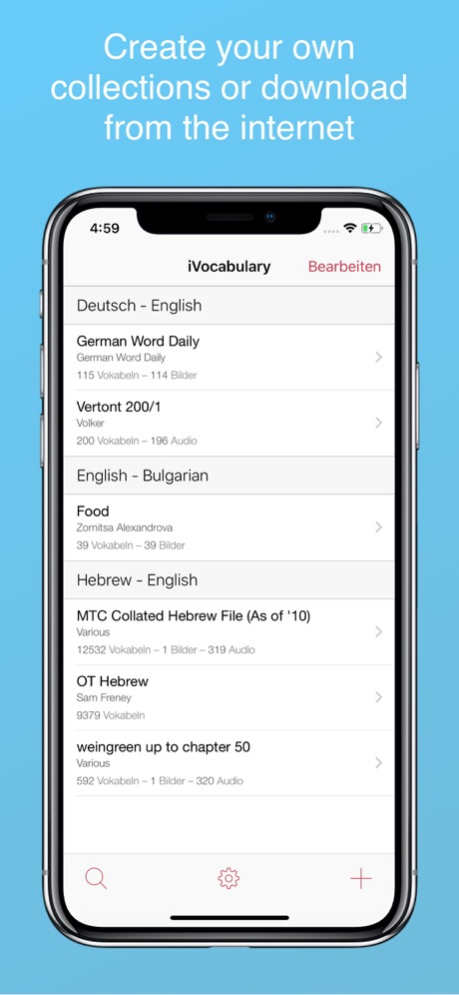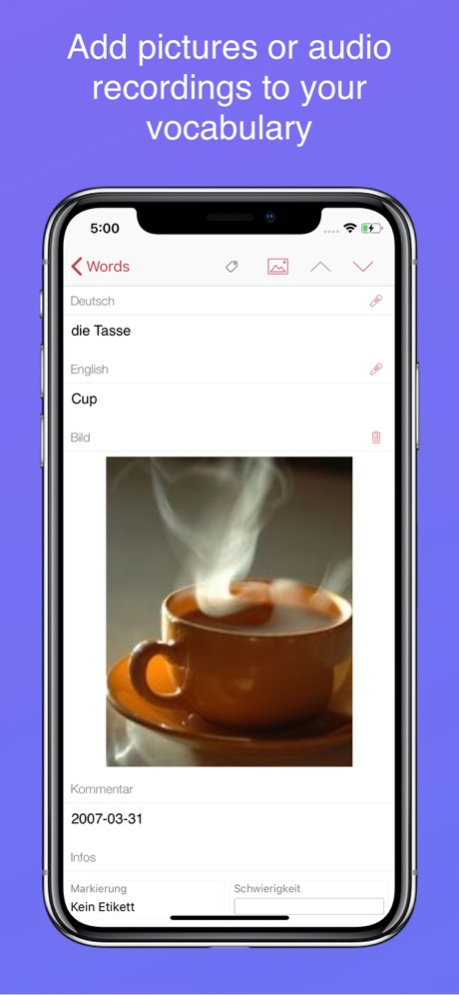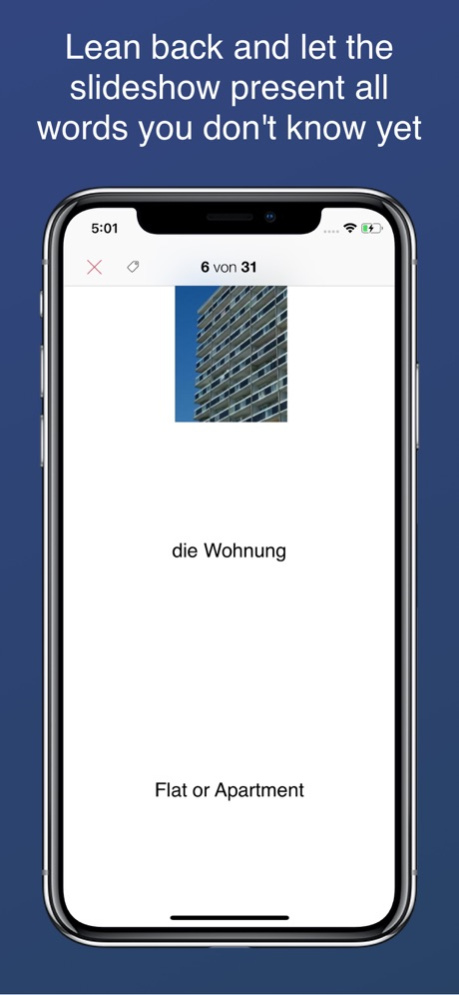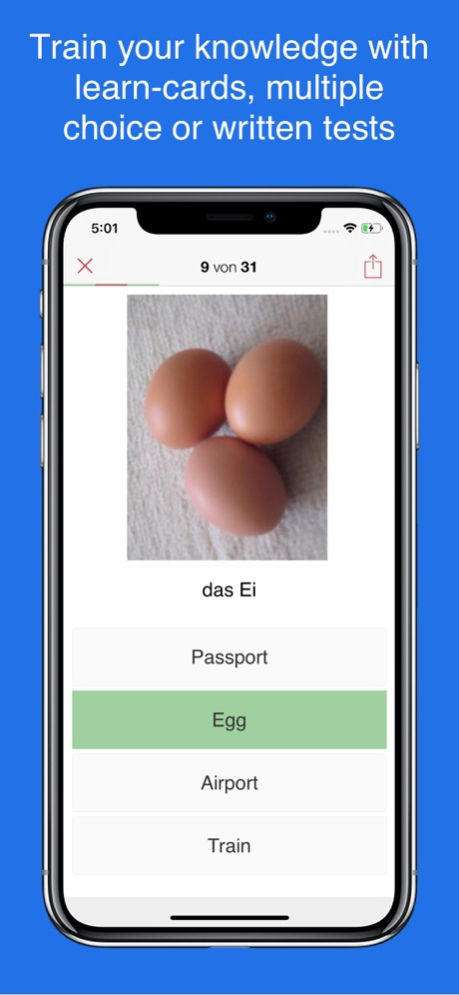iVocabulary 3 - Learn Words 3.3.3
Free Version
Publisher Description
iVocabulary is your personal vocabulary coach. Collect, manage and study your vocabulary and specific terms for school, University, your job or your hobby.
This free version of iVocabulary 3 is limited to 2 documents with 30 words each. You can upgrade iVocabulary 3 from within the app to an unlimited version.
Now learn vocabulary on your new Apple Watch. The new iVocabulary Watch app offers slideshows, multiple choice tests and cards to study on the go.
With iCloud all your vocabulary will be synchronized across your devices such as iPhone, iPod touch and iPad. Using iVocabulary for Mac you can even manage and learn your vocabulary directly on your Mac. Or enter new terms on your Mac or iPad and learn them using your iPhone while you’re out. iVocabulary for Mac is available on the Mac App Store as a separate purchase.
You have access to more than 4,000 vocabulary lessons which are available for download to your iPhone or iPad. These lessons were made by the users of ProVoc. Or you simply download lessons from the Cram (former FlashcardExchange) platform that offers more than 68,000,000 flash cards.
The slide show will make learning vocabulary a breeze. Test your knowledge afterwards using the various training modes: learning cards, multiple choice or written test. You are free to adapt these training modes to your own preferences.
iVocabulary is your personal vocabulary book that stores your terms in lessons and chapters.
For every single term, iVocabulary determines a grade mark and automatically calculates the next date to learn this term. This way iVocabulary will always present your vocabulary at the right time to ensure the highest level of learning success.
- Learn new vocabulary using the slide show
- Test your knowledge with learning cards, multiple choice test or written tests
- Create your own vocabulary books
- Separate your vocabulary in chapters and books
- Download existing vocabulary books and amend/change them
- Record audio to your terms
- Add images using your iPhone camera
- Search for terms
- See your learning success immediately in a pie chart
- See your long term improvements in a bar chart
- Adapt the training modes to your needs
- Compatible to the discontinued ProVoc Mac application
For a first glance on iVocabulary please take a look at our support website. There you will find screenshots and a manual for further information on the app.
iVocabulary offers all ProVoc files for download, provided by Arizona Software.
If you have any questions, please visit the iVocabulary website or send us an email.
Please note that we cannot react to questions raised in iTunes reviews.
Nov 6, 2023
Version 3.3.3
- Fixed a missing update when switching to/from dark-mode (Thanks Alex)
About iVocabulary 3 - Learn Words
iVocabulary 3 - Learn Words is a free app for iOS published in the Kids list of apps, part of Education.
The company that develops iVocabulary 3 - Learn Words is Christian Beer. The latest version released by its developer is 3.3.3.
To install iVocabulary 3 - Learn Words on your iOS device, just click the green Continue To App button above to start the installation process. The app is listed on our website since 2023-11-06 and was downloaded 28 times. We have already checked if the download link is safe, however for your own protection we recommend that you scan the downloaded app with your antivirus. Your antivirus may detect the iVocabulary 3 - Learn Words as malware if the download link is broken.
How to install iVocabulary 3 - Learn Words on your iOS device:
- Click on the Continue To App button on our website. This will redirect you to the App Store.
- Once the iVocabulary 3 - Learn Words is shown in the iTunes listing of your iOS device, you can start its download and installation. Tap on the GET button to the right of the app to start downloading it.
- If you are not logged-in the iOS appstore app, you'll be prompted for your your Apple ID and/or password.
- After iVocabulary 3 - Learn Words is downloaded, you'll see an INSTALL button to the right. Tap on it to start the actual installation of the iOS app.
- Once installation is finished you can tap on the OPEN button to start it. Its icon will also be added to your device home screen.